FileMaker iOS SDK and MBS Plugin Video
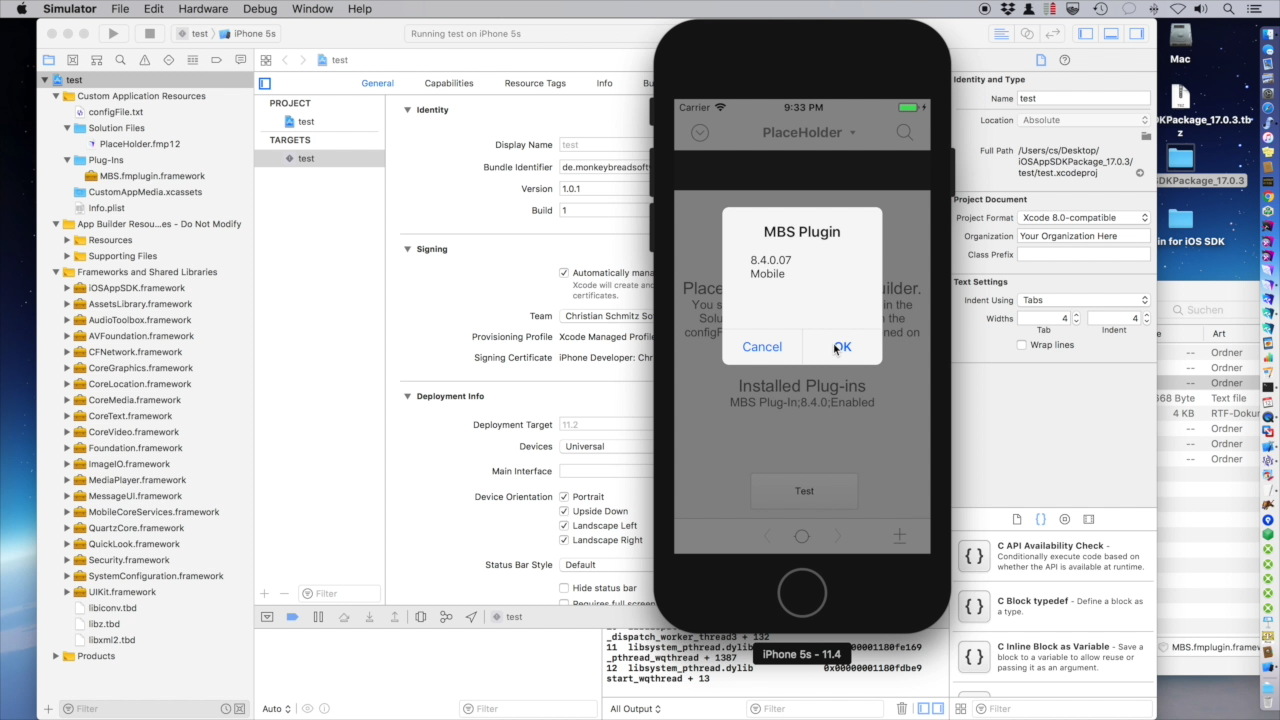
The steps I did in the video are:
- Get MBS Plugin for iOS SDK from the 8.4 download.
- Get FileMaker iOS SDK from the community download.
- Unpack iOSAppSDKPackage_17.0.3 archive.
- Optional remove quarantine stuff via Terminal: xattr -c -r /Users/cs/Desktop/iOSAppSDKPackage_17.0.3
- Change SignScript and run via terminal to sign plugins.
- in Terminal move to right folder: cd /Users/cs/Desktop/iOSAppSDKPackage_17.0.3
- In Terminal make new project: ./makeprojdir test test de.monkeybreadsoftware.test
- Add button in placeholder.fmp12 to show dialog with version: MBS("Version") & ¶ & MBS("Platform")
- Copy MBS.fmplugin.framework from simulator folder to the plugins folder
- Run in Simulator
- Copy plugin for device into project.
- Setup Codesigning with company team.
- Select device
- Run on device
- Take screenshot in Devices Window
You may see logs in Xcode with messages about wrong architecture (simulator vs. device), if you picked wrong plugin file. Also if plugin doesn't load on device, it may not be properly signed.
As of today, we can't submit it to App Store as a little thing needs to be changed in FileMaker iOS SDK: Issue 787652